Documentation of iWars - Part 1: Menus
25/10/08 16:50 Filed in: Documentation
Documentation for iWars version 1.0.0 - Part 1 - Menus
The documentation provides screenshots of each of the menu of the game with explanation at the bottom of the screenshots.
The documentation provides screenshots of each of the menu of the game with explanation at the bottom of the screenshots.
Overview
This page document the menus of iWars version 1.0.0.
It provides screenshots of each of the game phases of the game with explanation at the bottom of the screenshots.
Main menu
The menus allow the player to navigate inside the game and to set various options. You use them by touching the menu entries with one finger.
Usually there is a « Back » button which allow you to come back to the previous screen.
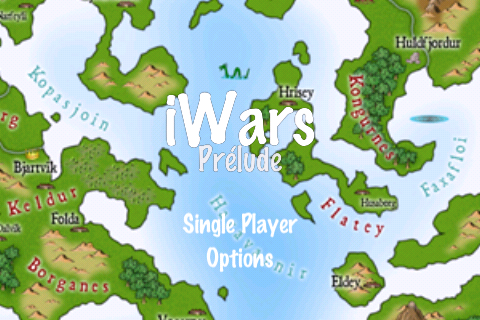
The main menu provides 2 entries:
- Single Player: choosing this menu entry by touching it launch a new single player game.
- Options: choosing this menu entry by touching it will display the Options menu where you can adjust settings for the game.
Options menu
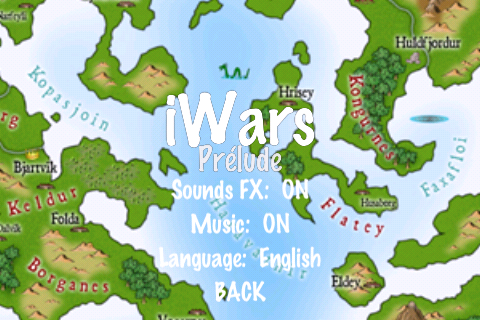
The options menu allow to set your preferences for the game:
- Sounds FX: Set it to « ON » to have sounds during the game, and to « OFF » to have no sounds.
- Music: Set it to « ON » to have music during game and to « OFF » to stop the music. If you stop the music and would like to put it on again it will not work. You must restart the game for the change to take effect. We are working on improving this.
- Language: Currently 3 choices are availables: English, French (the native language of the developers and the writer as you have probably noticed), and Italian. For the change of language to take effect you must restart the game. Let us know which language you would like we support.
- BACK: allow you to return to the main menu.
Single player menu
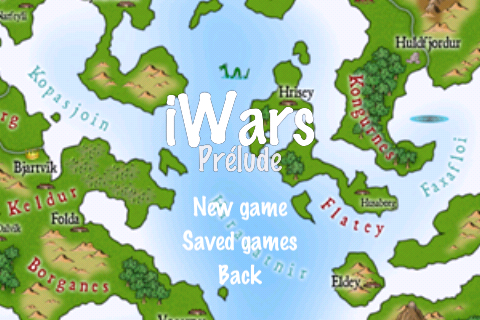
The single player menu allow you to:
- New game: start a new game. you will be able to choose between 5 maps in the next screen?
- Saved games: load a game what you have previously saved. This is important because it could happen on the big map after a lot of turns that the game crash. Take care to save regularly your game. We are working on an auto-save feature and the deletion of maps. Notice that touching this menu produce nothing if you have not saved games previously.
New game menu

The new game menu allows you to choose the map on which you will play. Each map has a different number of players, territories and types of artifical intelligence (well not really smart yet).
You select a map by touching it. It then became more opaque than the other map. If you touch it again a game on this map will be launch.
You can navigate among the various map shipped with the game by touching the next and previous arrows located at the bottom right of the screen.
To go back to the main menu, touch the « Back » button.
Saved games menu

The saved game menu use the same interface than the New Game menu but only display the saved games.
If there is too much saved games, you must actually delete the application and install it again to remove all the saved games. As the saved games are xml files they currently doesn’t use too much room on disk however.