Documentation of iWars - Part 2: Ingame
25/10/08 16:50 Filed in: Documentation
Documentation for iWars version 1.0.0 - Part 2 - Ingame
The documentation provides screenshots of each of the ingame phases of the game with explanation at the bottom of the screenshots.
The documentation provides screenshots of each of the ingame phases of the game with explanation at the bottom of the screenshots.
Overview
This page document the ingame phases of iWars version 1.0.0.
It provides screenshots of each of the game phases of the game with explanation at the bottom of the screenshots.
Each turn of a game consist of the following phases:
- reinforcement : place new armies on your territories
- attack : attack enemy territories
- move : move armies between your territories
- bonus : use bonus cards to reinforce your territories with additionnal troops
The 2 first turns of the game have only the reinforcement phase.
Ingame menu and interface
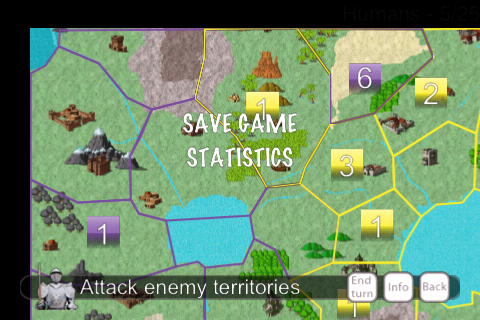
3 buttons, located at the bottom right corner of the screen, are used in the game:
- the « End turn » button is used to end a game phase or a game turn
- the « Info » button is used to display the ingame menu. The ingame menu allows you to save your game (click on « Save game » menu entry) and to look at the statistics of the game (click on the « Statistics » menu entry). To hide the ingame menu click again on the « Info » button.
- the « Back » menu can be used at any time to go back to the main menu of the game.
Step 1: Renforcement phase - Turn 1

In this steps and the following we will place renforcements on the map before beginning the battle. The game began by 2 turns of reinforcements where the human player and artifical intelligence will place armies on their territories.
You can move the map to discover other areas of it by touching it and scrolling it with your finger.
Step 2: Selecting a territory
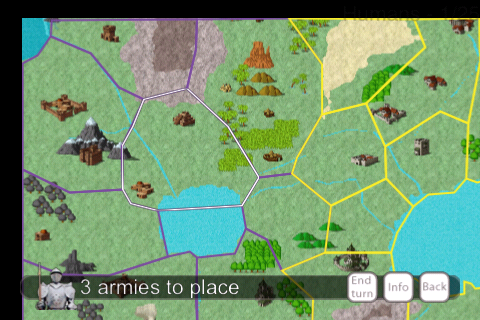
You need to select a territoy where you will put armies in order to attack the other kingdoms and players.
When one of your territories is selected its borders became white. Only your territories are selectable. To find your territory color try each color until you can select a territory.
Step 3: Reinforcing a territory
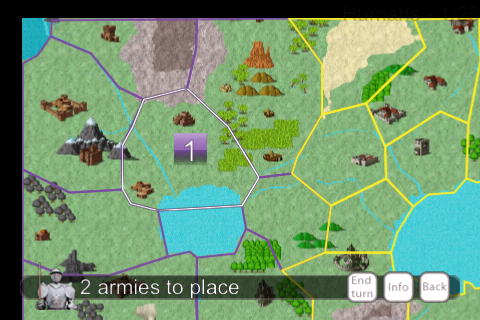
To reinforce your territories, touch them one time in order to select them, then touch them one time per army you want to put on the territory.
When you have no more armies to place, touch the « End turn » button to end this phase of the game. The computer’s controlled players (IAs) will now play their turn of the game.
Step 4: 2d turn of reinforcement

There is a 2d turn of reinforcements, dispatch your armies inside your territories, then click the « End turn » button to finish the turn.
Step 5: First turn of Battle, reinforcement phase

Reinforce your territories like for the 2 precedents turns. When you will touch the « End turn » button however.

The territories at the end of the reinforcement phase.
Step 6:Attack enemy territories

In this game phase you attack enemy territories.
Step 7:Select the territory from where to attack

Select the territory from where you want to attack. The adjacent enemy territories borders became red and the territory you have selected became white.
Step 8:Launch attack

Launch the attack by touching nearby enemy territories.
Step 9: End of attack

As illustrated on the previous picture it can happen that you lose an attack even with a superior number of armies. We are working to improve this for iWars 1.0.1, meanwhile do big stacks of armies and change of target when you attack to improve your chances of success.

However you didn’t always lost your battles, and you can save your game if you want to start a turn again. In the above picture an enemy territory (in red at the top right of the screen) has been conquered.

You can select the territory you just conquered to launch attacks on other territories.
It is important to try to gain at least one territory by turn because this provide you with bonus cards that you can further use to obtain additionnal reinforcements.
After having done all the attacks you want and can, touch the « End Turn » button to go to the next game phase: the move phase.
Step 10: Move phase

In the move phase you can move armies between territories. Unlike other games you are not restricted to one move by turn.
To move armies, selected one of your territories. The territory then becam white and the adjacent territories you control became blue. You can move armies to and from the blue territories by touching them or the selected territory depending on the direction of the move.
Select one of your unadjacent territories to end the move phase for a territory.


Here 2 armies have been moved from the blue bottom blue territory to the top white territory.

Then an army has been moved to the bottom left territory.
Step 12: Bonus phase
If you conquer at least one territory in a turn, you win a bonus card. When you have a combination of 3 bonus cards of the same type, or 3 cards of different types, you gain additional armies. You can have 5 cards at max in your hands. If you have 5 cards then new cards will be discarded, so take care to play your combinations of cards before.

Cards are by default displayed unseletcted. To select a card, touch it. To unselect a previously selected card, touch it again.

When you have selected 3 cards and they match one of the allowed combination, click « End turn ». Additionnal reinforcements will be added in your next reinforcement phase.
Step 19: End of the game
The game ends when 25 turns have been played or one of the players manage to conquer all the territories of the map. The statistics screen is displayed at the end of the game.